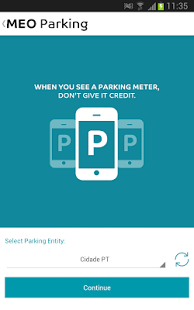MEO Parking 2.1.2
Free Version
Publisher Description
Pay for parking space with your mobile phone in an easy, secure and effective manner!
MEO Parking is a service that allows you to make parking payments through a cell phone. It was uniquely designed to answer needs such as payment of a parking space for an undetermined period of time, payment per value or time as well as in different areas, among other specificities.
It offers a simple alternative to the usual parking payment solutions, with increased autonomy and comfort, by allowing payment anytime, anywhere.
More payment alternatives
No need to worry if you don’t have change.
Increased autonomy and comfort
No need to know for how long parking will be needed.
Pay and postpone your parking period limit remotely.
Improved parking time control
Receive a message on your mobile device when parking period is close to expiring
Reduced number of transgression fines
Pay for parking space during a meeting, a movie or a stroll
Online management of the parking service
Enter or update data, view parking history and top-up virtual wallet
Get your payment receipts through the website
Find your car easily using the “find car” feature
Entities participating in this service: https://meoparking.pt/participating_entities.htm
http://meoparking.pt
About MEO Parking
MEO Parking is a free app for Android published in the Vertical Market Apps list of apps, part of Business.
The company that develops MEO Parking is MEO - Mobile Development. The latest version released by its developer is 2.1.2. This app was rated by 1 users of our site and has an average rating of 3.0.
To install MEO Parking on your Android device, just click the green Continue To App button above to start the installation process. The app is listed on our website since 2015-05-04 and was downloaded 7 times. We have already checked if the download link is safe, however for your own protection we recommend that you scan the downloaded app with your antivirus. Your antivirus may detect the MEO Parking as malware as malware if the download link to ptsi.mobileparking.appandroid2.activities is broken.
How to install MEO Parking on your Android device:
- Click on the Continue To App button on our website. This will redirect you to Google Play.
- Once the MEO Parking is shown in the Google Play listing of your Android device, you can start its download and installation. Tap on the Install button located below the search bar and to the right of the app icon.
- A pop-up window with the permissions required by MEO Parking will be shown. Click on Accept to continue the process.
- MEO Parking will be downloaded onto your device, displaying a progress. Once the download completes, the installation will start and you'll get a notification after the installation is finished.